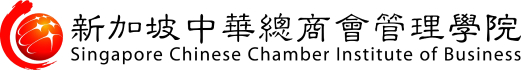This course is designed to equip new Microsoft 365 Copilot users with the essential skills to improve everyday work productivity using Microsoft 365 Copilot across commonly used M365 applications (Microsoft Chat, Outlook, Teams, Word, PowerPoint and Excel).
KEY LEARNING OUTCOMES
By the end of the course, learners will be able to:
- Determine problems in current workflows and software that Generative AI can address
- Track the latest advancements and best practices in Generative AI technologies
- Utilise Generative AI tools to tackle identified issues and enhance efficiency in specific tasks
- Develop a proposal to convince management to formally adopt the AI tools explored
COURSE OUTLINE
- What is Microsoft 365 Copilot and how it works
- How to access Microsoft 365 Copilot from different devices
- Using Microsoft 365 Copilot for everyday work, communication and collaboration (Copilot in Chat, Outlook and Teams)
- Using Microsoft 365 Copilot to draft new documents in Word and PowerPoint
- Using Microsoft 365 in Excel for data analysis
- Microsoft 365 Copilot in OneDrive and SharePoint
- Using Microsoft 365 Copilot responsibly / Known limitations of using Microsoft 365 Copilot
WHO SHOULD ATTEND?
COURSE DETAILS
Duration: 8hrs, 1 day (9am – 6pm)
Language: English
Delivery Mode: Classroom
Location: Classroom
Mode of Assessment: Practical and Written Assessment
Course Schedule:
30 Jan 2026 | 9am – 6pm | Classroom
27 Mar 2026 | 9am – 6pm | Classroom
In collabration with:

ENTRY REQUIREMENT
- Please note for all M365 Copilot classes, trainees will bring their own notebook as they will use their own M365 Copilot license during class.
- All users ideally should have access to their Microsoft 365 Copilot to follow along the hands-on exercises for this workshop
CERTIFICATION
- Participants who successfully complete all assessments will receive a Certificate of Proficiency.
Course Fees
| Description | Total course fee (Before GST) | Total course fee (With GST (9%)) |
| Full Course fee | $600 | $654 |
| Individual Pricing (Fee payable to Training Provider) Singapore Citizen and PRs >= 21 years old |
$300 | $354 |
| Individual Pricing (Fee payable to Training Provider) Singapore Citizen 40 years old and above |
$180 | $234 |
| Corporate Pricing (Fee payable to Training Provider) SMEs |
S$180 | $234 |
| Corporate Pricing (Fee payable to Training Provider) Non-SME Singapore Citizen >=40 years old |
$180 | $234 |
| Corporate Pricing (Fee payable to Training Provider) Non-SME Singapore Citizen and PRs |
$300 | $354 |
All Singaporeans aged 25 and above can use their $500 SkillsFuture Credit from the government to pay for a wide range of approved skills-related courses. Visit the SkillsFuture Credit website (www.skillsfuture.sg/credit) to choose from the courses available on the Training Exchange course directory.
Please note that prices are subjected to change.